BioControl EDARs
Autoformation and support tool for the observation and microbiological characterization of active sludge
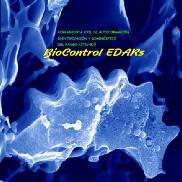
Description
Characteristics
Description
“BioControl EDARs” covers the study of floc and filamentous organisms, protozoa and small metazoans involved in the process of active sludge. This application has detailed descriptions of each microorganism. On the description sheets of the filamentous organisms, there are buttons that give access to complementary information (Observations, Main characteristic, Indicator value, Control-Elimination).
The Software allows to diagnose the state of the plant and to identify the cause of possible dysfunctions that may occur, facilitating a series of measures and suggestions that can be adopted for the correction of these problems. It also serves as an interactive manual that helps to improve knowledge about the microbiological composition of active sludge and the role of different microorganisms in the purification process thanks to its video images, photos and supporting documents with detailed descriptions .
Characteristics
“BioControl EDARs” contains more than 90 photos and more than 50 videos. These images have been taken in observations of samples with microscopies of clear field contrast of phases to 100, 400 and 1000 increases. Each photo or video has a caption in which the conditions of observation are reported and in some cases a particular feature of the organism shown in the image is pointed out.
Within the part dedicated to filamentous organisms is the option of Identification that gives access to a screen that shows all the morphological characteristics and tests used for the identification of filamentous organisms. The user must select the option corresponding to each characteristic that appreciates in the filament of what is being observed. The options are chosen by clicking on each drop-down button and selecting the appropriate one. By pressing the “see options” button the program shows the viewer the filamentous organisms that have all the characteristics that have been selected.
In the SBI application screen, we have four points with different options each. Selecting the corresponding option in each of these points will get a result that will be a number between 0 and 10. If we click on this number, a viewer will be opened where it will show an explanation of what that number explains.

